Social Distance Scouting with BPSA
As social distancing and the challenges of Covid-19 continue, your group may find they want to meet on-line. There are several ways to do this. If your group has obtained non-profit status, you may want to use TechSoup.org to get free and low-cost access to various web options.
YouTube
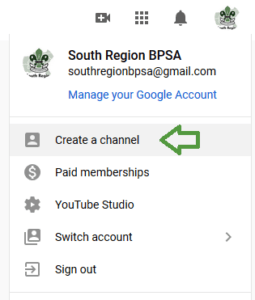 As a scout leader, you can be a YouTube star! It is pretty easy to set up a YouTube channel for your group and make your own videos for your scouts to view. Film yourself teaching a knot, identifying trees, or making a birdhouse. Challenge your scouts to do the same and send you a picture of their work! If your group has a Facebook page, you can also opt to do your video as a Facebook Live post, if you feel that will reach your group better.
As a scout leader, you can be a YouTube star! It is pretty easy to set up a YouTube channel for your group and make your own videos for your scouts to view. Film yourself teaching a knot, identifying trees, or making a birdhouse. Challenge your scouts to do the same and send you a picture of their work! If your group has a Facebook page, you can also opt to do your video as a Facebook Live post, if you feel that will reach your group better.
In order to create a YouTube channel, you will need a Gmail address. If you do not have one for your group, I highly recommend it. Once you have your group Gmail address, log into YouTube with it and go to the “Create a Channel” option in the account menu. YouTube has a quick set of instructions to walk you through defining your channel and uploading your first video.
Zoom
If your scouts are interested in seeing you and each other, Zoom meetings are a great option! Be sure an additional leader is on the call with you, for youth protection guidelines. Zoom meetings can be short check-ins to ask your scouts how they are doing or you can choose to do activities together. It is up to you. Scouts are often just happy to see their friends and share something of their lives right now. Taking control and calling on each scout by name can help keep this from becoming chaotic. Asking each scout to share “a rose, a bud, and a thorn” from their week is a nice way to encourage them to share. The rose is something good that happened. A bud is something that they are looking forward to and the thorn is something they didn’t like.
 While it takes planning, there are some interesting options for scouting over Zoom. There are websites that will let you play games on-line together your group can explore. Screen sharing over Zoom opens up several options. You can take a picture of objects and use it for a round of Kim’s Game, and let each scout name something they remember, going through the group until each thing is named. If your scouts have a rope at home, you can show a video during the meeting of how to tie a knot and have everyone practice together. You can also pre-film yourself, and show that during the meeting if that makes it go more smoothly.
While it takes planning, there are some interesting options for scouting over Zoom. There are websites that will let you play games on-line together your group can explore. Screen sharing over Zoom opens up several options. You can take a picture of objects and use it for a round of Kim’s Game, and let each scout name something they remember, going through the group until each thing is named. If your scouts have a rope at home, you can show a video during the meeting of how to tie a knot and have everyone practice together. You can also pre-film yourself, and show that during the meeting if that makes it go more smoothly.
The older your scouts are, the easier these meetings will be. Pathfinders may be able to engage in group discussions and even work on a badge together. Whereas younger scouts may just be happy to see their friends and sing a song together. Be sure you don’t expect too much from yourself or your scouts. These meetings are a way to feel connected, not the core of our program. The younger your scouts, the shorter these meetings should be. Don’t feel that you have to fill your regular scout meeting time slot.
Discord
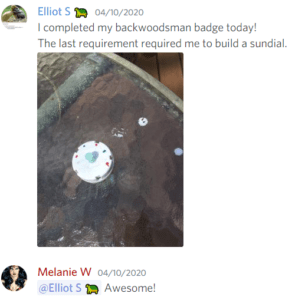 If you or your scouts play computer games, you may know about Discord. Discord is a chatroom app that our pathfinders choose to set up for themselves. We added leaders to make sure that the scouts aren’t misusing the board, and supervise that only scouts are added to our group. This has created a way for scouts to chat with each other and to share resources. They have posted about badges they can work on at home and shared links to knot-tying videos.
If you or your scouts play computer games, you may know about Discord. Discord is a chatroom app that our pathfinders choose to set up for themselves. We added leaders to make sure that the scouts aren’t misusing the board, and supervise that only scouts are added to our group. This has created a way for scouts to chat with each other and to share resources. They have posted about badges they can work on at home and shared links to knot-tying videos.
This medium is probably not going to be popular with groups of younger scouts, or those who have never used a chat room. However, for some groups, it may be a neat way to stay in touch.
Safety
Remember, whatever you choose to do, you should never be alone on-line with a scout. Be sure parents know where and when meetings take place, by sharing them the way you would a normal meeting, on your group Facebook page or in emails. Also, reach out to your parents to see what apps or websites they are comfortable with your group using. Each family has their own screen rules, and those may limit how scouts can communicate with you now.
Also, be sure to watch ahead of time any videos you plan to show or share with your scouts. You want to be sure it is not too long and has no mature content. A second leader should attend any Zoom calls and pre-watch your YouTube videos before you share them with your scouts.
HQ has issued some additional guidelines for electronic communication in our Youth Ethics and Protection Policy. Check out our announcement on that for more information.
And if you aren’t up for on-line scouting? That’s okay too. Each BPSA scout group has its own culture and challenges. Not every group needs on-line scouting. But if you want to try it, I hope this gives you some ideas for how to go about it. You know what is best for your group.
